Welcome Power Automate Desktop Flows.
Microsoft had a weak offering up till now in RPA. But then MS did what MS does. It bought Softomotive the owners of Win Automation. Now Win Automation had a well established RPA product with all the bells and whistles. Prior to it UI Flows were only limited to Selenium and windows recorder. Both of which had their drawbacks.
So to start with Power Automate Desktop you first need to install the Power Automate Desktop App, the on-premise data gateway is also to be installed. This gateway will provide the connectivity between the local desktop and cloud.
MS documentation game has gone up. You can follow all the setup steps without fault here
We can then call the Desktop flow from a Power Automate Flow. Simple and easy.
But for the purpose we here will only be focusing on Desktop flows and its capabilities.
So Once the Desktop flow is setup we open go to the Power Automate flows and click on Desktop flows.
You need to click on Launch App and it opens the desktop flow studio.
We will create a simple flow which does following tasks.
1. It should create a dynamic folder.
2. It should write text to files and save it inside the folder.
3. It should then open an existing excel for us.
4. It should then Copy folder from existing location to new Location.
5. Take the screenshot and save it inside the desired folder.
1. Creating folder
2. It should write text to files and save it inside the folder.
3. It should then open an existing excel for us.
4. Copy Folder
5. Take Screenshot
After this we need to save the flow and run it from the ribbon.
Just click on RUN and you are done.
You can also create sub flows from Web recorder and Desktop Recorder in the above ribbon.
These are also very cool feature, specially their integration as sub flows to Desktop flows.
Apart from these easy actions that I have just created, there is no limit to RPA capabilities of Desktop flows. You can write JavaScript, PowerShell script, Run Applications, FTP, Azure, AWS, Web Automation, UI Automation and what not. Below is the screenshot of all the Actions available.
My guess you will have a choice as to which action to use to implement automation. :)
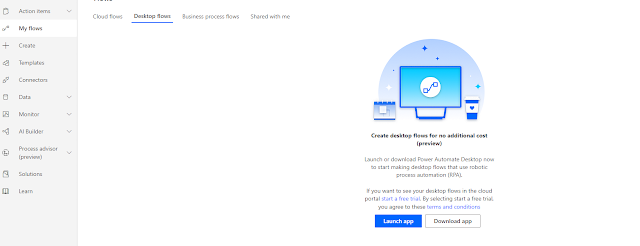
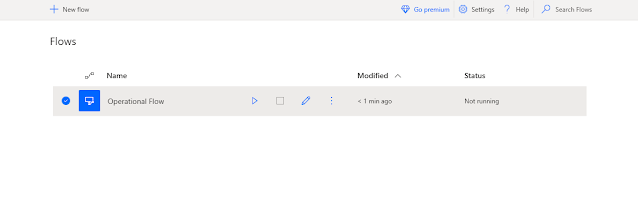










Comments
Post a Comment