How to reset a datepicker control in PowerApps?
Scenario:
Simple reset a date picker control.
Issue, you can't use normal Reset() function to reset the datepicker control.
Solution:
Simple create a variable Set(varResetCD, True) and use this variable to update the reset property of DatePicker control.
The below Reset() won't work in case of datepicker control
We need to create a variable and use it at the Reset property of the datepicker control.
Also, if you still see some text inside your date field there are two other places you need to check in one is the datepicker control advanced properties.
In the above screenshot all you need to do is clear InputTextPlaceholder.
And then select the control and check the DefaultDate property of the date.
This should be set to Today(), you can also change it to something like below
If(varResetCD,Blank(),Today())
What this does is sets the control to blank if the variable you have declared above is true.
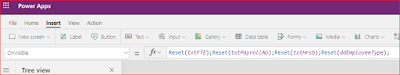




Comments
Post a Comment